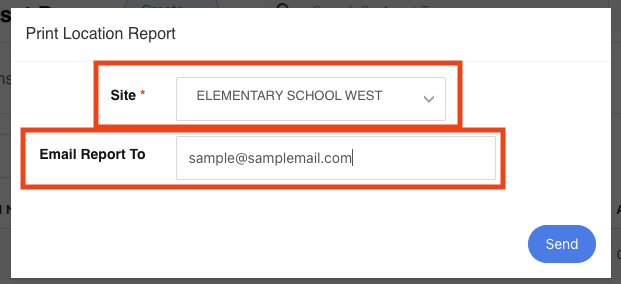Use the Print Location Reports feature to export a PDF file with a separate page for each Location at a given site.
1) Navigate to Configurations on the left side navigation panel. Then select Locations.
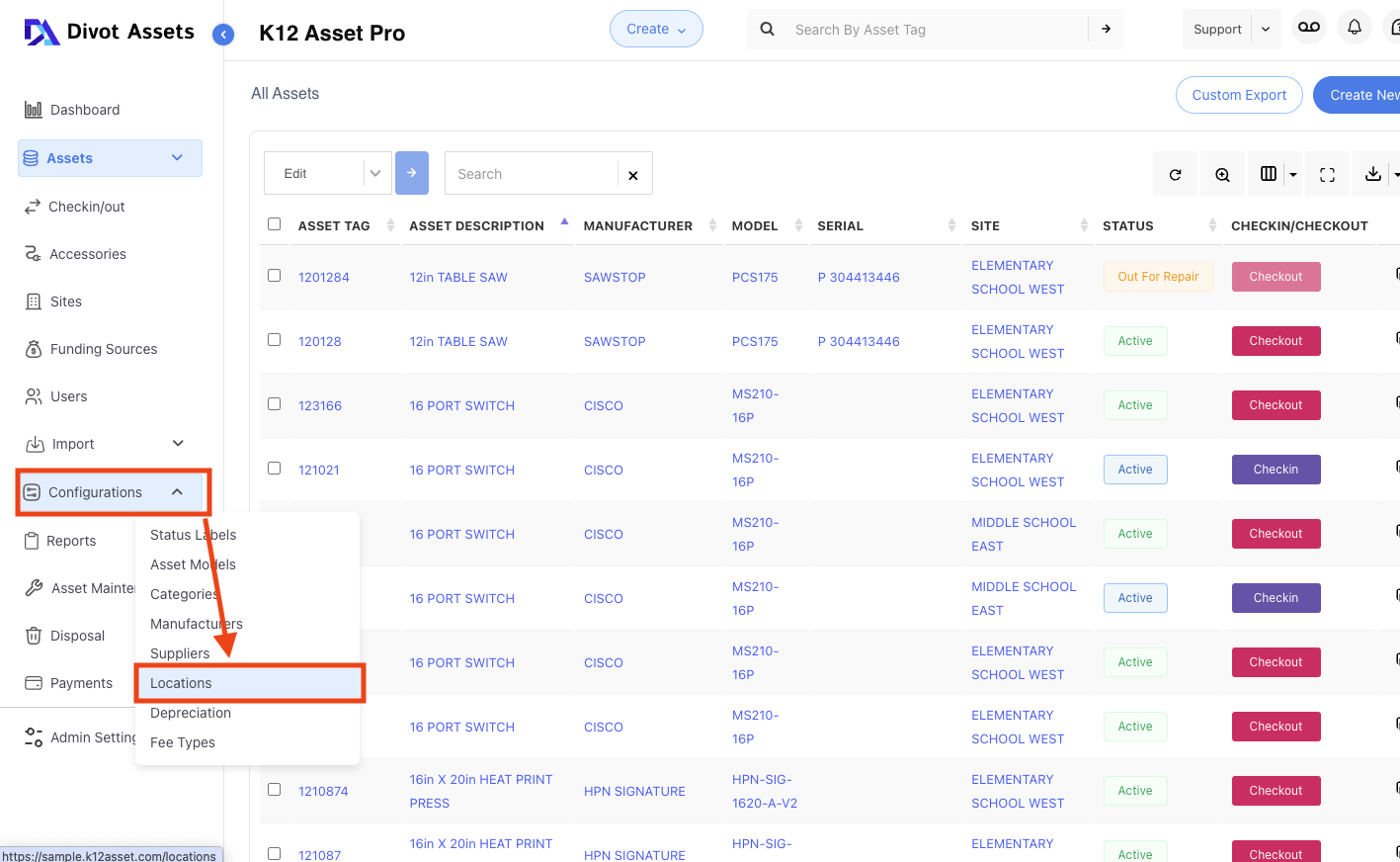
2) Click on the “Print Location Reports” button.
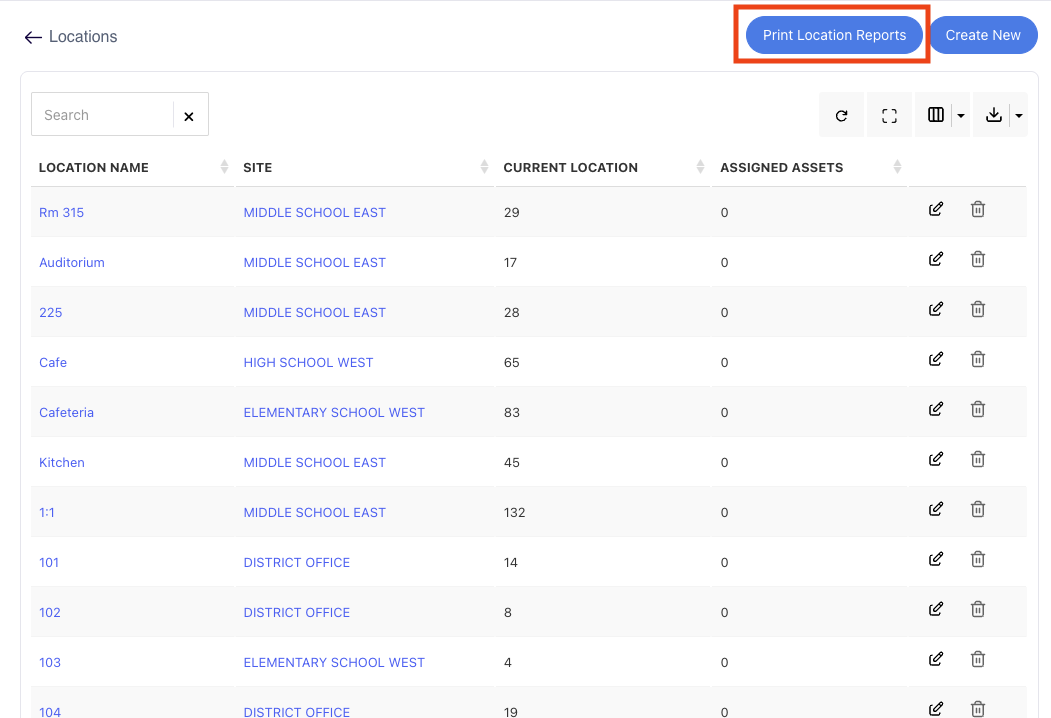
3) Select a Site. Then enter an email address for the PDF report to be emailed to. The report usually takes 1-2min to arrive, if you do not see the report shortly please check your spam folder, the email will arrive from ‘noreply@k12asset.com’.